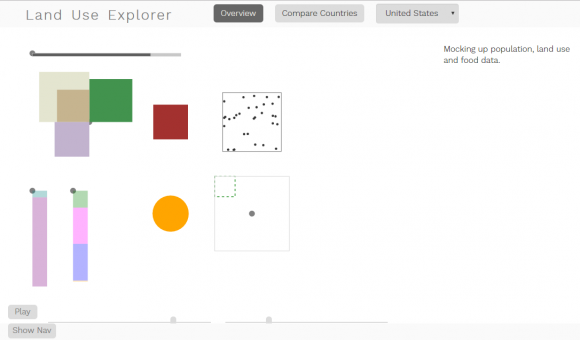I’ve been working away on the last major data component of the thesis site this week. In the past couple of days, I’ve been updating the front page (of this module), to include all of the data.
I haven’t taken the time sliders out of the page yet, but definitely plan to stick with a single year view for this page. It also needs labels still, and I’m thinking about rearranging the different modules to facilitate comparisons. The color schemes are definitely still more for debugging than design, so those will need to be adjusted as well. I have an encouraging amount of screen real estate left, now that I’ve made the nav bar at the bottom of the page retract. So, still more work to do, but getting closer.
The front page will give an overview of all the different variables, and then the comparison view will allow the user to get deeper into the individual datasets and compare. I have an early version of the side-by-side view working, where users view the 6 variables from the front page in thematic pairs, and can choose to compare different countries, different years, or both.
The extra space at the bottom will show the longitudinal change in the plotted variables as a bar chart, so that users can also get a sense of how they change over time. These plots are from an earlier version of the land use visualization, and will probably be the basic model for the charts in the new version as well.
The last view of this module is a comparison across all countries in the dataset for a particular variable. I’ve spent the past couple of days working on modifying the world population visualization to suit my purposes here. To make life easier, I started this section of the code as a stripped-down version that uses an old template, just to reduce code clutter while I got the basics working. The visualization starts out with a bar chart of the selected variable for all countries in the world, in alphabetical order. Mousing over a particular bar shows its name (currently in a very ugly, default kind of way), and clicking on a bar highlights it so that it’s easier to follow through transitions.
The bottom pane is a brushable overview of the entire system, which allows the user to zoom in on a particular section of interest, while still retaining a contextual overview of the whole.
Switching from alphabetical to ranking mode rearranges the bars by the selected variable, in descending order, making easy to identify the largest and smallest in a particular series.
It was pretty clear that I was going to have problems with labels on the x axis; even using two letter country codes, the axis labels are an awful mess at anything but the closest zoom. I thought it might help to rotate the visualization so that I could use human-readable names for the axis labels, but when I tried it I found that the bar chart had to be over 2000 pixels tall before the labels were clearly legible, and I think it’s important for the user to be able to see the whole range without scrolling.
I decided to go back to the vertical bars instead, and I’ll have to come up with another way to make the labels work. I’ve started importing the new view into the main module, and will hopefully finish hooking up all of the radio buttons to the right variables tomorrow.
As it stands now, the overview page shows all the variables for a particular country, to explore relationships between them. These graphics are made up of simple shapes and allow qualitative comparisons, especially focusing on land area and population size. If people are just cruising through the site, this page unites several of the narrative threads from other parts of the site, without requiring in-depth interaction and filtering. The simple visual forms are hopefully more interesting and less intimidating to the average user than a series of bar charts would be, and the ability to interact with and filter the data will hopefully also help to inspire curiosity and further exploration.
The side-by-side view encourages users to compare the different countries and regions, and also allows comparison of two snapshots in time for the same country. The bar charts (coming soon) will help to give a more quantitative comparison of how the selected variables change over time, helping to identify trends that might be hard to read from the area encodings alone. I’m still not sure how I’m going to handle the food import/export data in longitudinal form; I could use a stacked bar chart, but I often find those hard to read and compare, especially when they’re so small. So, still thinking about that one in the background, while I work on developing the rest of the site.
The ranking view helps people to compare a particular variable for all of the countries at once, and can also be used to get a “top 5, bottom 5” ranking. It’s also interesting to highlight a country and watch its ranking change when different variables are selected. In the final version, I plan to let users select two different countries and highlight them with different colors, so that they can compare their relationship across multiple rankings.
I doubt that most casual users will engage deeply with the comparison views, but I think it’s important to allow people to engage deeply with the data if their curiosity is piqued. I hope that the overview (in its final version) will give the quick takeaways that most users will want, and then the other views will be accessible to those who want to play around more.
There’s still a ton of cleanup to be done on this module, but I think it’s making good progress. This is the one section of the website where the user can really interact with the data in a quantitative kind of way, and I think it’s important to be able to compare the different datasets side by side, especially since this collection of datasets reinforces the main narratives so well. I really want this part of the website to facilitate active exploration of the data, and to encourage hypothesis-forming and testing, to help people investigate and develop their own understanding of the topic.